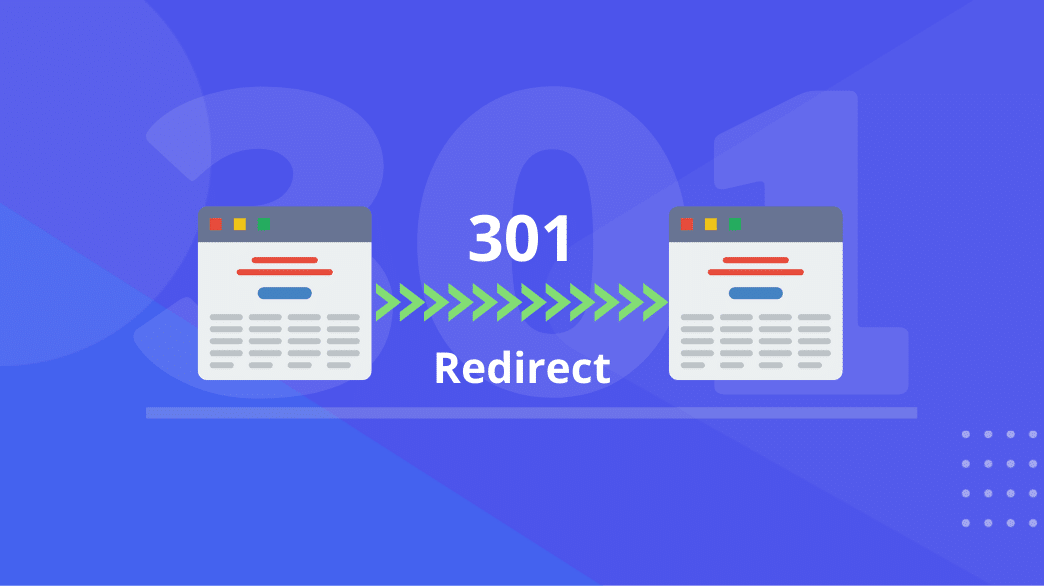
Every now and then it so happens that pages and entire websites need to be replaced by new ones. If the domain in question is ranked well, it would of course be foolish to forego traffic and thus readers and paying customers. If the link structure of your website has changed, it is necessary to connect the new one with the old to maintain existing rankings and backlinks. Or if you have acquired a domain with an authoritative link profile and you’re wondering how you can use it to your advantage, then you should know that all of this is done via a 301 redirect.
This article covers everything there is to know about 301 redirects and clears up common misconceptions surrounding the topic. We are going to review several different ways of doing redirects along with some common use cases with examples. As a bonus, this article also contains a detailed guide on doing 301 redirection of expired domains for maximum SEO benefits.
So, read along and get ready to take your 301 game to the next level and reap the SEO benefits that accompany it!
What is a 301 Redirect?
A 301 redirect is a permanent redirect, a message for search engines that the content of a page has moved to a new target URL forever. The content can be located on a new URL or even on a different domain entirely.
In case of 301 redirection, the requesting client such as the Google bot or a web browser is informed that the content of the requested resource such as an HTML document, a file, or a domain can now be accessed on the new URL.
This is different than simple forwarding. In addition to the new URL, the web server also transmits the ‘Moved Permanently’ HTTP status code 301. This is a clear indication that the source URL is invalid, and the original resource is now available permanently at the new location.
How Does a 301 Redirect Helps in SEO?
Since a 301 is to be understood as a permanent redirect, the search engine crawlers also receive a message that the old URL no longer needs to be indexed. Over time, the new page earns the search engine’s trust, and most importantly the relevance and backlink profile of the redirected entity.
The transfer of links is essentially the main SEO benefit of doing redirects since it helps establish the previous rankings of the redirected entity. In comparison with other 3xx redirect types, a 301 redirect is the best way to transfer the authority of an existing domain to a new one.
Best Ways to Implement a 301 Redirect
There are a few different ways you can implement 301 redirects. How you actually do a 301 depends on the use case, which we will go through in the next section. For now, we are going to go over the most commonly used methods that are easy to implement and have proven to offer the best results across websites all over the Internet.
Redirecting via .htaccess is the most popular method used across websites. Since the redirection code is entered into the root directory of the server, an Apache web server with activated mod_rewrite modules is the required prerequisite. Most shared web hosting servers run on Apache and already have an .htaccess file available in the public_html folder. If you don’t see one, you can also create it yourself in a text editor such as notepad.
An alternate way of doing a 301 redirect is through a scripting language such as PHP. It is comparatively slower than other methods because the actual script needs to be executed prior to redirection. However, this is a more convenient way of setting up redirects in case of dynamic websites. Especially when the link structure is hard to understand and mapping prior versions of the URL to new ones is challenging.
While a lot of people implement their redirects at the host (.htaccess) level, an easier way of doing this is through the domain registrar. However, this is only a viable choice if you’re simply looking to redirect the main (index) page. Don’t go with this option if you want to point individual pages to a fresh resource.
Redirection is a bit technical and you have to work with code that you may not be familiar or comfortable with. For WordPress users, an easier option is to implement their redirects via a redirection plugin. The benefit of going this route is that you get a much user-friendly GUI interface where you simply enter the page you want redirected and provide the target URL.
The most popular WordPress redirection plugins include: Redirection, WP 404 Auto Redirect to Similar Post.
Common 301 Use Cases
There are several different use cases for setting up 301 redirects. Whether you have acquired a new domain with strong links or if you are thinking of rebranding. Let’s go through a few use cases so you can see how the big boys use 301s to their advantage.
Entire domain redirects are most commonly used in case of rebranding. A company may decide to change its name to something that is more marketable, or they may have stumbled upon a domain that is better sounding. When this happens, all of the previous content needs to be moved to the new domain. However, since the previous domain name has an established history with search engines and the customer base, it is absolutely vital to forward it to the new one.
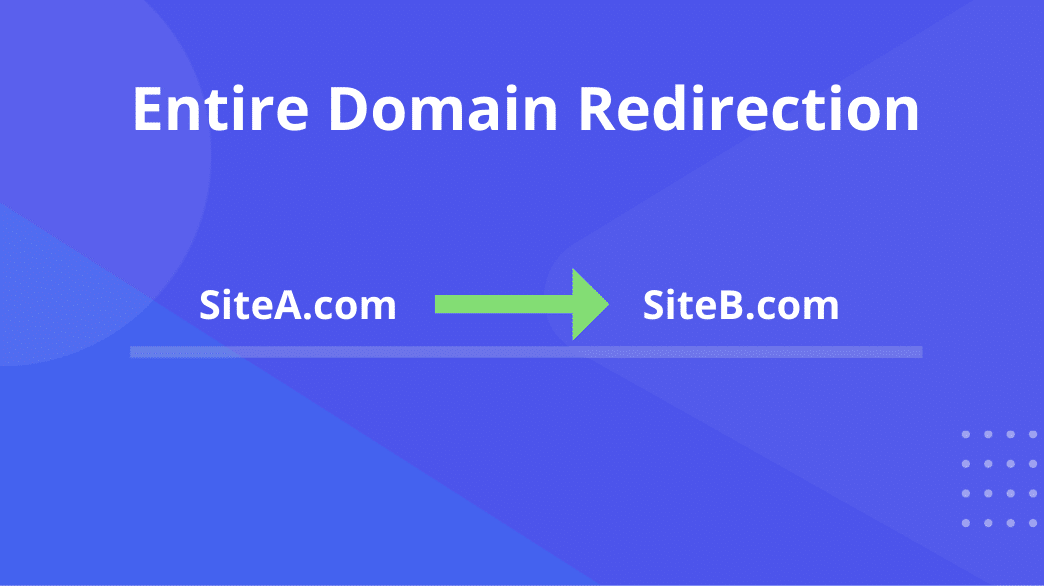
Recently, SERP Book, a company that provides keyword tracking services to SEO professionals, acquired Keyword.com. If you go to your browser and try to access SerpBook.com, you’ll see that they have done a 301 redirect to Keyword.com, which is the new web front of the business.
Page level redirects are vital when internal pages of a website have authoritative backlinks that are pushing those pages high up in the SERPs (Search Engine Ranking Positions). When content is moved to a new domain, in addition to a domain level redirect, individual redirects must be set up for each page to transfer page level authority.
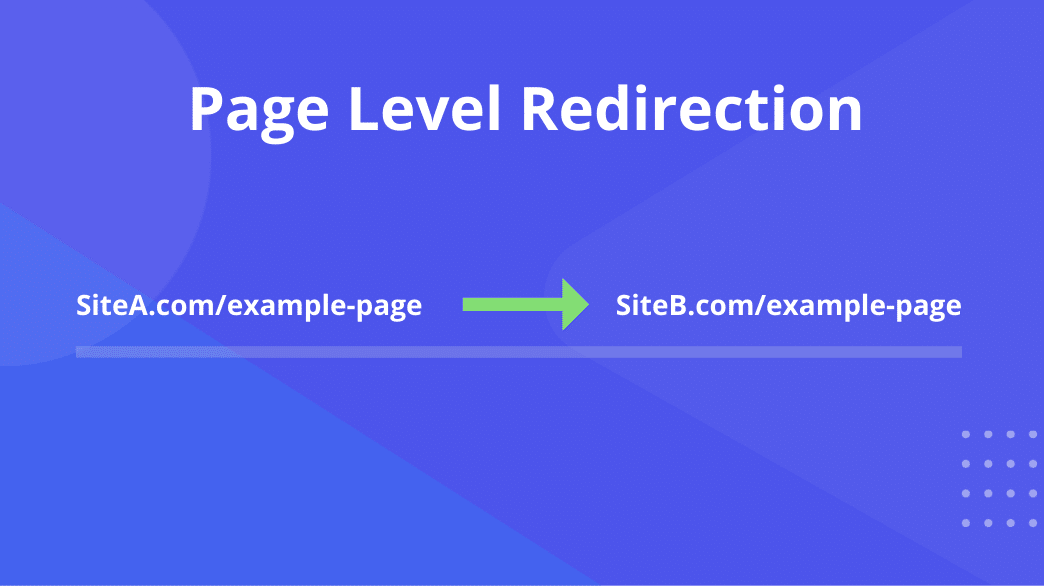
Failure to do so will result in poor rankings on the new domain since the link juice will remain preserved on the old one. Google will no longer be able to find the old pages and will take them out of the index. Existing backlinks will be lost, since the links no longer work. New pages will get indexed by Google, but without the 301 redirect it would be like starting a new website all over again.
Furthermore, any referral traffic generated through backlinks would be lost to 404 errors or redirected to the index page of the new site (in case of plugins redirecting all 404’s).
An acquisitional or category level 301 redirect is the most uncommon, yet legitimate, way of transferring a domain’s authority to another. If you end up acquiring a domain in a niche that is highly relevant to a certain category on your website then you only 301 that domain to that particular category, not the entire site.
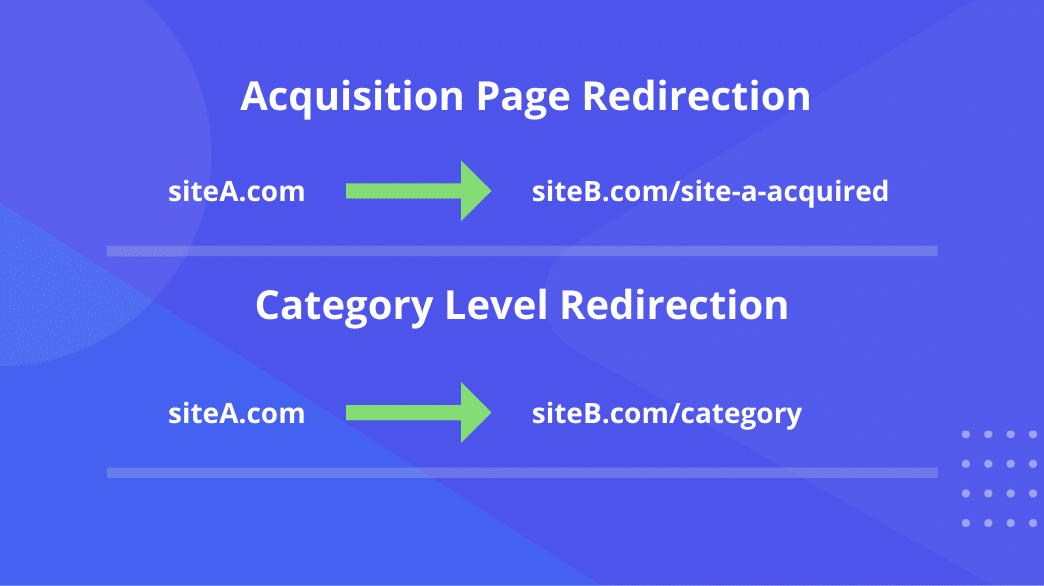
These types of redirects are also seen in acquisitions. When New York Times acquired Wire Cutter, a product review website, they 301’d the entire domain to a category on their website. If you access wirecutter.com, you’ll see that it redirects to nytimes.com/wirecutter
Best Practices for 301 Redirection
Anything technical must be implemented with the utmost care. 301 redirects can be harmful if done the wrong way. In order to avoid any such implications, you must educate yourself with the best practices for 301 redirection. Let’s go through the most important ones below.
When setting up your website, you have a choice whether to display your domain URL with or without www in the beginning.
For the webmaster it may only be a matter of preference, however, search engines look at the www and non-www version as two different websites. This can lead to indexation and duplicate content issues.
Furthermore, you may also have backlinks pointing to both versions and for that reason you need to consolidate and setup a 301 redirect.
The preferred version of Domain Coasters website is without the www, so, in order to setup a redirect, we would include the following code in our .htaccess file:
RewriteEngine On
RewriteCond %{HTTP_HOST} www.domaincoasters.com
RewriteRule (.*) https://domaincoasters.com/$1 [R=301,L]
By doing so Google understands that the preferred version of our URL is domaincoasters.com. You can verify this by typing “site:domaincoasters.com” on Google.
If you have installed an SSL certificate on your website, then it goes without saying that you must redirect all HTTP URLs to HTTPS! It is more than a disadvantage if your website, or parts of your website, can also be reached under HTTP post encryption. Similar to the www and non-www case above, your website will face duplicate content issues and it could have a negative effect on your rankings.
To setup this redirect on our website, we would include the following code in our .htaccess file:
RewriteEngine On
RewriteCond %{HTTPS} off
RewriteRule (.*) https://%{HTTP_HOST}%{REQUEST_URI}
Using the code above, all requests for the HTTP version of our domain will be redirected to HTTPS. Furthermore, the 301 redirect tells Google that all of the content on our domain has now permanently moved to the HTTPS version.
If your website has been active for some time and you’re just installing an SSL certificate, then you may experience a fall in rankings for a period of time. Once the redirect kicks in and Google crawls your website again, your rankings are going to jump back up to normal, exactly as they were before.
For users visiting your website, 404 errors are an unpleasant problem! When someone lands on a page that doesn’t exist, the situation often ends with a frustrated abandonment of your website. The last thing you want is to lose traffic, which is why it is important to redirect 404 pages to appropriate pages.
Furthermore, search engines also keep track of your 404 pages, and a bunch of 404 errors may result in a non-favorable signal for your website.
To keep search engines happy and ensure that no further visitors are lost, you can add the following code to your .htaccess file:
ErrorDocument 404 https://domaincoasters.com/
The code above redirects all 404 pages to the Domain Coasters home page. You don’t necessarily have to redirect everything to the root, you can also redirect people to closely related articles or a new version of the URL on your website. There isn’t one answer to where the redirect should point, it’s more of a case by case basis.
As we discussed above, in case of rebranding or any other reason where you’d like to move to a new domain, you must set up a proper 301. Here’s how you do this one:
RewriteEngine on
RewriteCond %{HTTP_HOST} ^domain-coasters.com [NC,OR]
RewriteCond %{HTTP_HOST} ^www.domain-coasters.com [NC]
RewriteRule ^(.*)$ https://domaincoasters.com/$1 [L,R=301,NC]
The code above redirects all queries to domain-coasters.com to our actual domain domaincoasters.com.
Redirection loops occur when multiple redirects are happening on a single URL. In some cases, the browser may also give a too many redirects error, while in other cases it won’t, however, still a bad practice, especially for SEO.
The first case is when a website keeps getting redirected to no resolve. That is when users start seeing a “too many redirects” message on their browser. This often happens when SSL is freshly implemented on a site with one redirect forcing SSL and the other going back to HTTP. So be careful with your redirects and always test post implementation.
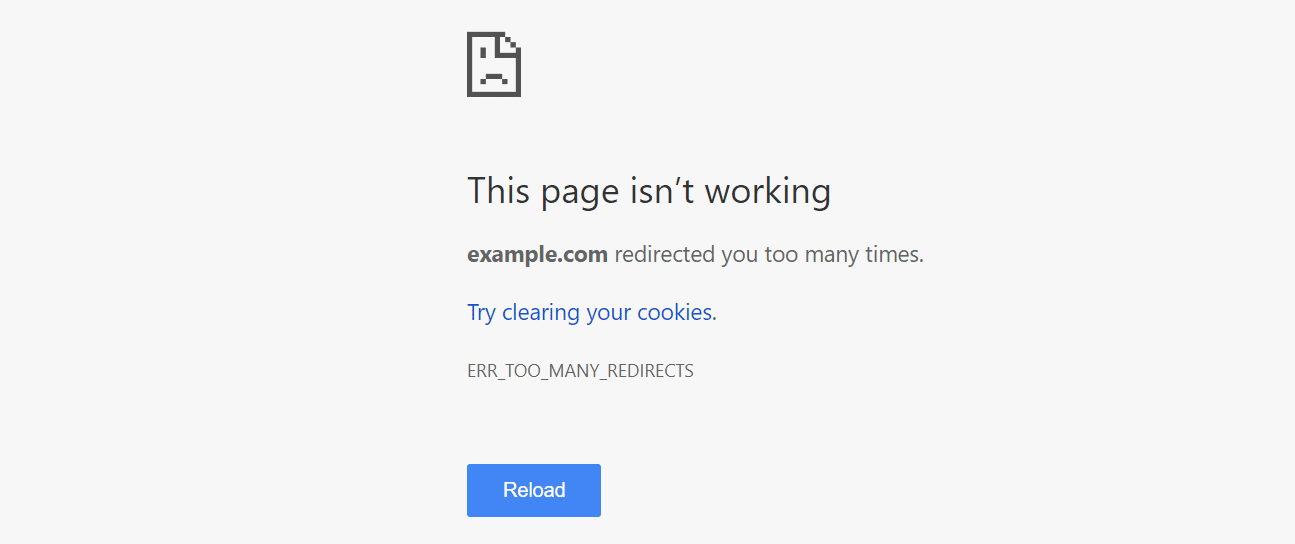
Similarly a redirect chain may occur if you install SSL and your host is automatically redirecting your URLs from HTTP to HTTPS, however, if your URL structure has changed and you have single page redirects in place the process would look something like https://domaincoasters.com/new-blog > https://domaincoasters.com/blog > https://domaincoasters.com/blog - make sure to turn off the auto redirect through your hosting cPanel and setup the redirects manually. You must first do the individual pages followed by the entire domain.
Finally, broken redirects are 301s going to 404 pages that no longer exist. These are tricky to find and you may use a tool like Screaming Frog or Ahrefs free site audit to discover and fix them.
How to Choose the Best Expired Domain for 301 Redirection?
There is a lot of chatter in the SEO community regarding expired domains. You’ll see threads popping up all over Black Hat World and Warrior Forum with users constantly debating whether redirecting expired domains is still a viable approach. The reason why most people fail with this technique is because they do not educate themselves in the domain acquisition area.
So, what do you really need to look out for when choosing an expired domain for 301 redirection? Let us run you through the entire process.
If you’re looking to get an expired domain that will push your website’s rankings to the top, the first thing you look at is the link profile. A 301 is only as good as the link profile! If the expired domain has links in place that are hard or expensive to get on your own, then it is definitely a good candidate.
Scan the backlink profile for Editorial and other high authority contextual links from sources such as News publications, Educational, Governmental and other relevant websites in your niche. You’re looking for maximum link juice here! You also want a majority of the links to be do-follow and preferably pointing to the home page. You must also closely observe the anchor cloud to see if the domain had been abused or over optimized in the past.
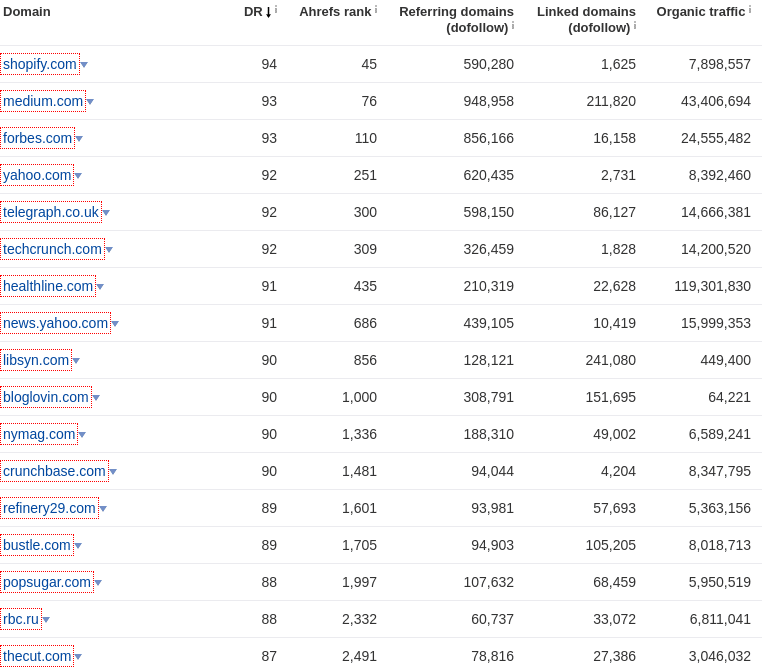
In addition to the link profile, niche relevancy is an absolute must. Acquiring an expired domain in a different niche is not going to work for 301s. Remember, the purpose of a 301 is to move the previous website to a new one. Search engines are not stupid, they are familiar with black hat SEO tactics. If you 301 a non-relevant domain to your website, you will experience diminishing returns, even with a strong link profile.
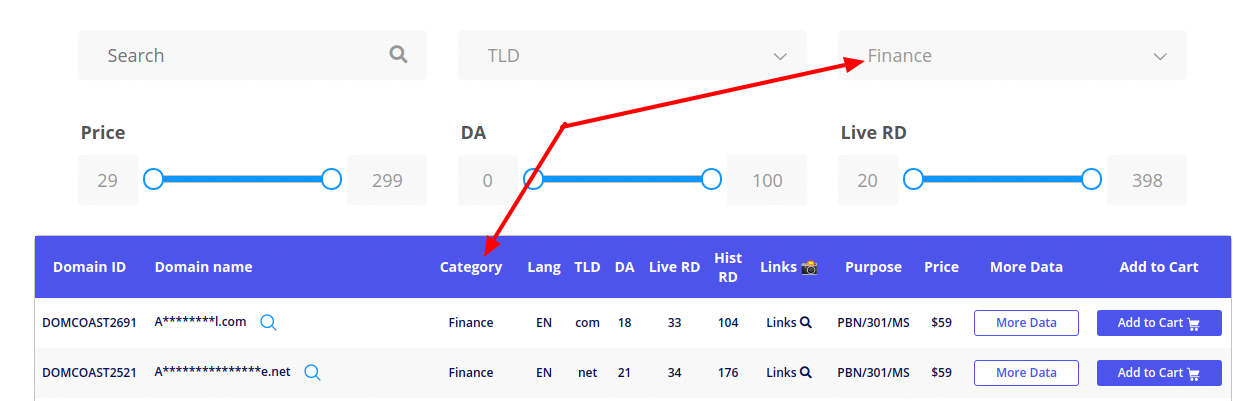
An expired domain in the cycling niche must only be redirected to another domain in the cycling niche! It wouldn’t make sense to redirect it to a website in a different niche. If you don’t go for niche relevancy, you will end up tanking your website with very little chance of recovery.
The amount of time a domain has been registered plays a pivotal role in its ability to rank in search engines. New domains experience what is referred to as a ‘Sand Box’ period. When a domain is sandboxed, no matter what you do, it won’t rank for 3 – 6 months. Google does this to avoid spam and other Black Hat SEOers looking to make a quick buck with a churn and burn strategy.
A combination of age, strong links and niche relevancy will give you the boost you need while doing a 301 redirect.
Redirecting the Expired Domain
Once you have acquired a strong expired domain, you must setup the redirect properly. This is a crucial step that will severely impact the rankings of your website. We have tried and tested many domains over the years and come up with a bulletproof strategy that we’re going to share with you now.
The first step should be to look for links on all versions of the domain. Head over to ahrefs and plug in your domain with and without www and look at the best pages by links. You’re going to see a list of all pages that have links pointing to them. If you see a lock sign before the URL, it means that the links were built to the HTTPS version of the website.
If there are links to both HTTP and HTTPS versions, then you must redirect them both. The same rule applies to www and non-www versions as well.
You should also verify if the backlinks on your domains are still live. In ahrefs you can do this by clicking on Backlinks > Live. Make sure to manually verify the top pages and see if the link is still active.
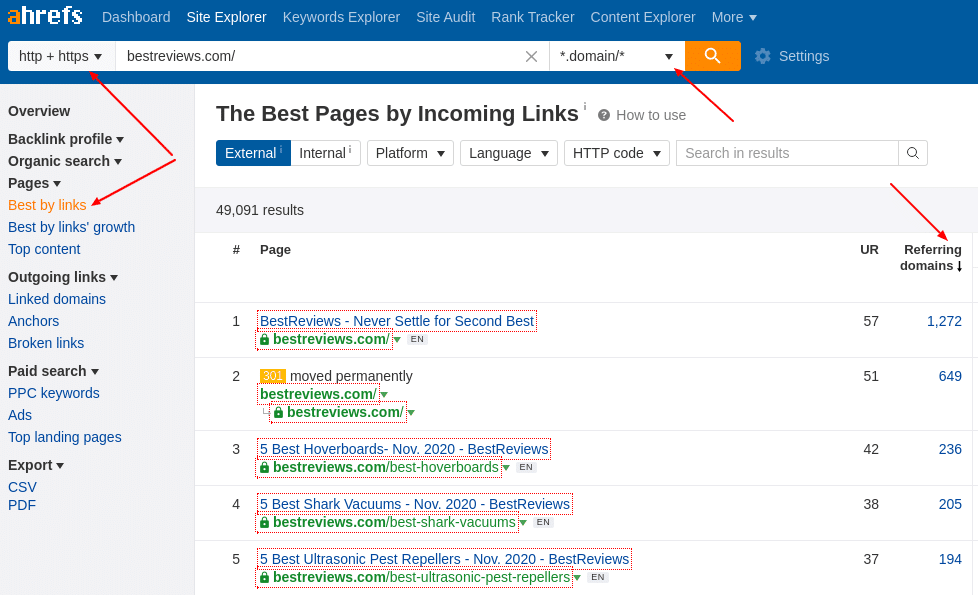
Based on our experience, it is a good idea to first restore the website and publish content and let it sit for 4 – 5 weeks before implementing the redirect.
Do not rush into things or you may not get the results you have been hoping for.
Make sure to restore it to the version with the most links (www/non-www, HTTP/HTTPS)
Once the domain has aged a little bit, you can then implement the redirect. There are two ways of going about this.
- Acquisition Page -
Create a press-release type content saying that the domain has been acquired and point internal links to your target pages.
Example: abc.com redirects to xyz.com/abc-acquired.
This method is the safest yet effective method because, in a "real-world" scenario, acquisitions happen all the time and many huge corporations do plenty of similar redirects. - The other way is to actually dig into the expired domain and recreate all those pages on your website. Once that is done, you simply redirect all relevant pages to the new pages on your website. This method is more cumbersome and may not be suitable for everyone. However, if you are willing to put in the work then this is a great strategy.
Once everything has been setup, head over to Redirect Checker and test all of the redirected URLs on the expired domain to ensure that everything is in working order.
The Results
Our customers constantly get great success with 301 redirections. Here're some of the recent results,
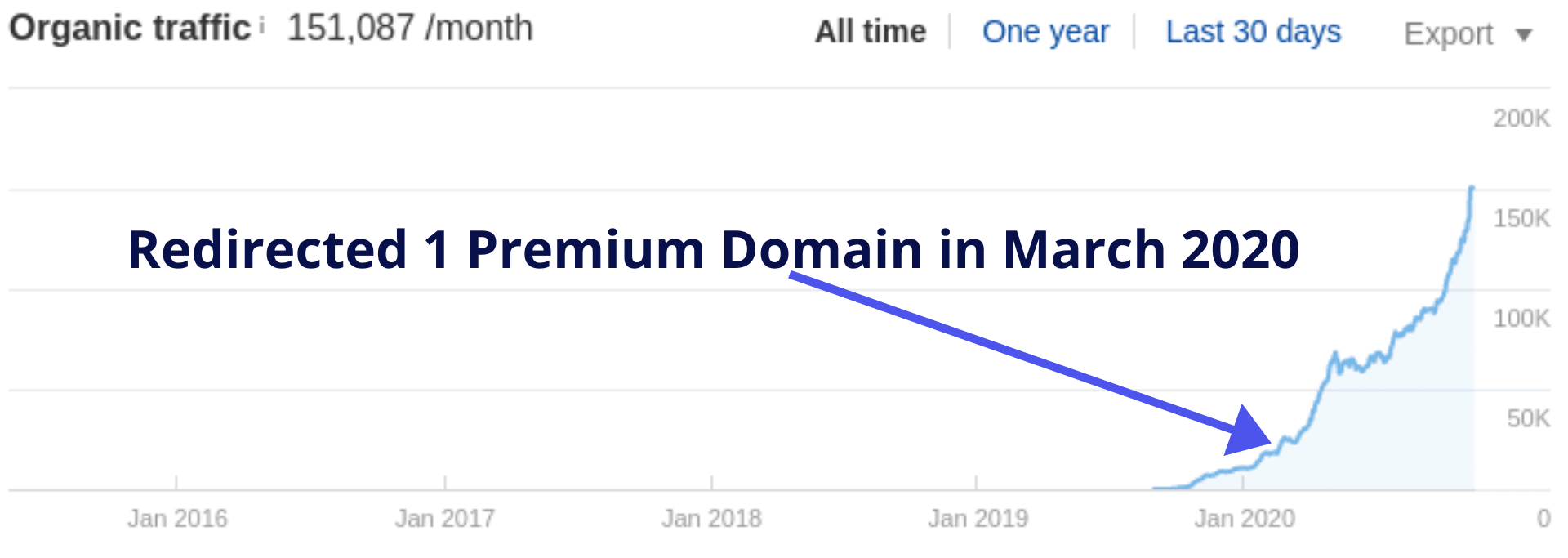
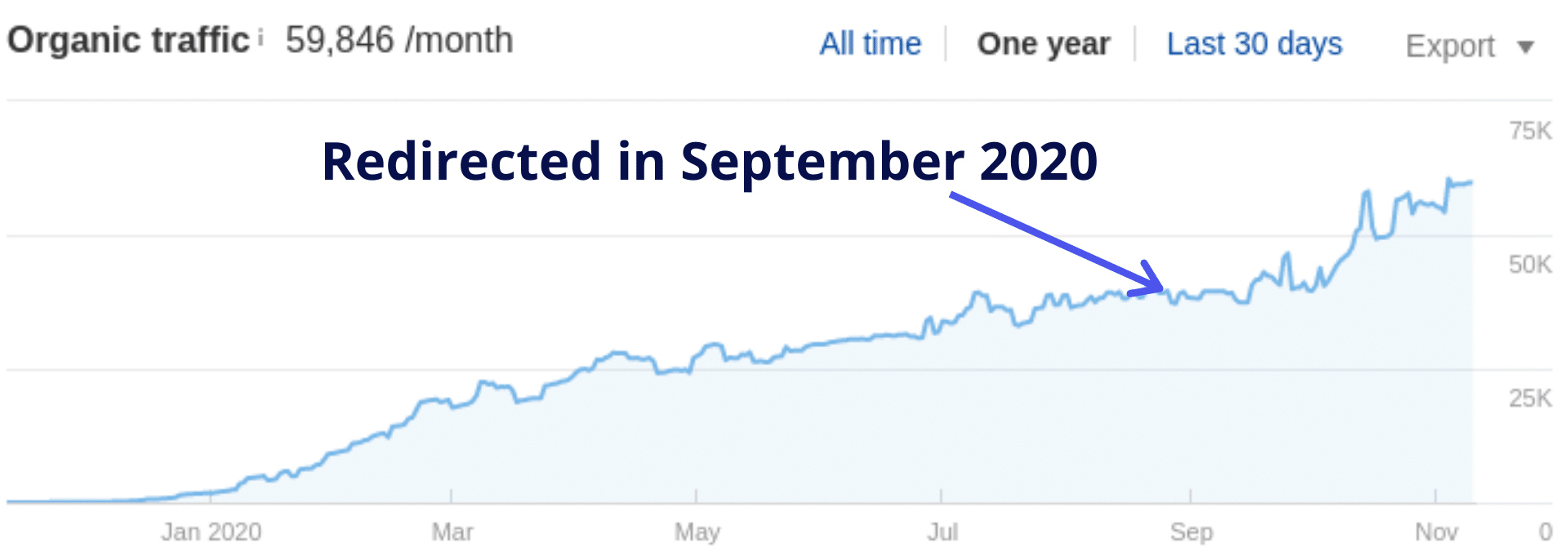
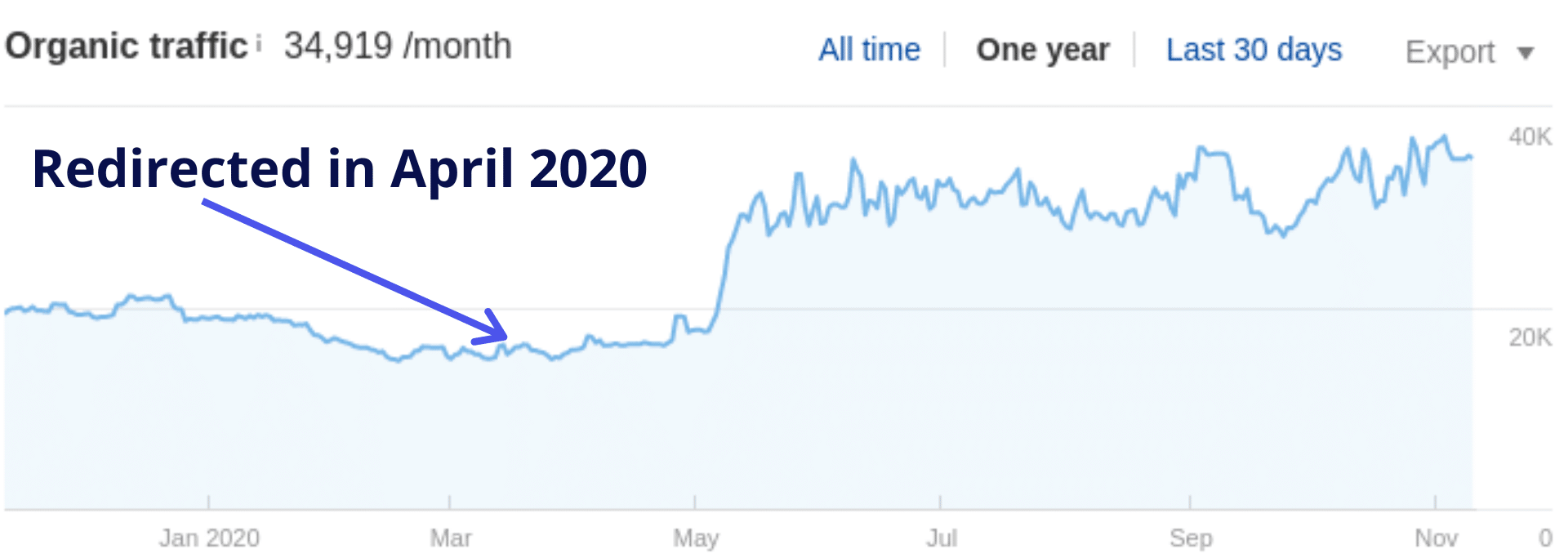
Frequently Asked Questions
Final Words
301 redirects can be extremely powerful if done right. As long as you avoid shortcuts and do proper research, there is nothing that can stop you from ranking high in the SERPs. Harnessing the power of expired domains to gain an upper hand in search results is a remarkable strategy. However, misconceptions around the topic have discouraged SEO professionals from utilizing it properly.
Now it is your turn to use your newfound knowledge and gain a competitive advantage over your competition. Go ahead and check out our Expired Domains Inventory to find the perfect domain for your project. Feel free to reach out to us if you have any questions or even a custom request. We guarantee the strongest and the most reasonably priced expired domains in the industry!


 View up to 50 Domain Names per day
View up to 50 Domain Names per day 
 5% off on your order
5% off on your order
 Access to your site will be provided after setup
Access to your site will be provided after setup
